What is Ally?
Ally is a tool available on all Blackboard modules that aims to automate the “accessibility process” in order to ensure that the content being uploaded to your Blackboard module is inclusive for all learners.
Ally does two things:
- It takes existing content on Blackboard and automatically reproduces it in several alternative formats. For example, electronic braille for the visually impaired, and audio for learning on the go.
- For accessibility changes that cannot be automated, Ally will flag up accessibility improvements to teaching staff using context-sensitive help and make it as easy as possible for colleagues to make these improvements.
Ensuring accessibility in learning materials is fundamental to providing an inclusive education environment. Ally, an innovative tool integrated into Blackboard modules, offers a solution to support students with diverse learning needs.
Understanding Alternative Formats
Alternative formats are variations of module content that cater to different learning preferences and accessibility needs. Blackboard Ally automatically generates alternative formats from the original resources uploaded by instructors. These alternative formats a include options such as:
Tagged PDFs – Download a PDF with document structure and text recognition applied so they can be read across devices.
Electronic braille – Braille Ready Format (BRF) text file with formatted braille.
MP3 audio – Download audio version to listen to the resource.
HTML – Download HTML to view on mobile devices and in a browser.
ePub – Download to ebook readers on the iPad and other e-book readers.
Beeline Reader – Enables easier and faster reading onscreen.
The Immersive Reader – Read aloud the resource. Provides tools for comprehension and focus can customise the background colour and read back settings. Available online only.
How Do Alternative Formats Work?
When an instructor uploads a document or file to the Blackboard system, Ally immediately begins to analyse the content for accessibility and create alternative formats.
For instance, a text-heavy document uploaded in the PDF format might be challenging for a student with a visual impairment to access. Blackboard Ally can convert this document into an accessible tagged PDF, allowing screen readers to navigate the content more effectively.
Similarly, for students who prefer audio-based learning or have difficulty with text-based material, Ally can transform documents into audio files, providing an auditory alternative to written content.
Why Are Alternative Formats Important?
The provision of alternative formats is crucial for several reasons:
- Accessibility for All: Alternative formats ensure that students with disabilities or different learning preferences can access course materials in a way that suits their needs. Multiple means of representation is a key principle of Universal Design for Learning (UDL) to provide equitable education to enhance engagement and understanding.
- Flexibility and Adaptability: These formats offer flexibility to adapt content to various devices and assistive technologies, allowing students to access materials in a manner most suitable for their situation.
How to Access Alternative Formats
Students can access alternative formats through their respective course materials. When an instructor uploads a file, Blackboard Ally generates a side panel alongside the document with a menu of alternative format options available for that specific file. Students can select and download the format that best suits their needs. 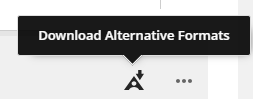
Creating Accessible Content
Instructors play a pivotal role by creating accessible content at the point it is created. When instructors upload materials that already meet accessibility standards, Ally’s generation of alternative formats becomes more effective and efficient.
Utilising accessibility tools during content creation, such as adding alternative text to images, creating well-structured documents with proper headings, ensuring colour contrast, and using accessible file formats, enhances the overall accessibility of course materials. This proactive approach significantly reduces the need for Ally to make substantial changes while generating alternative formats and ensures the accuracy of alternative formats.
Introduction to Blackboard Ally Workshop
We are offering an 30 minute session to give module leaders a brief overview of the key features of Blackboard Ally including accessibility guidance and automated alternative formats.
The session will cover:
- The module accessibility report and how it can help guide you to create more accessible content.
- Alternative formats and how students could use these for accessing resources uploaded to the module.
Workshop Dates:
Please book on to selected workshop:
Tuesday 5th December 2pm -2.30pm
Wednesday 6th December 10am – 10.30am
Thursday 7th December 10am – 10.30am
Further Information
For more information regarding Blackboard Ultra Ally please see the following knowledge base articles:
- Ally – A Student’s Guide: https://eatsupport.tees.ac.uk/staff/knowledgebase/ally-student-guide/
- Ally – A Module Leader’s Guide: https://eatsupport.tees.ac.uk/staff/knowledgebase/ally-module-leaders-guide/
- Ally – The Immersive Reader: https://eatsupport.tees.ac.uk/staff/knowledgebase/bbu-ally-immersive-reader/
If you require any further support in using Ally, please contact eLearning@tees.ac.uk
