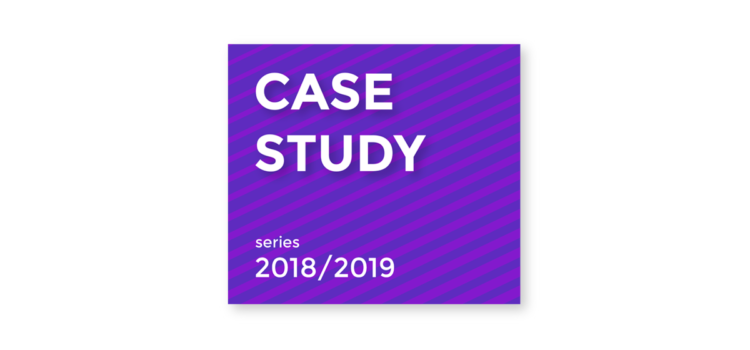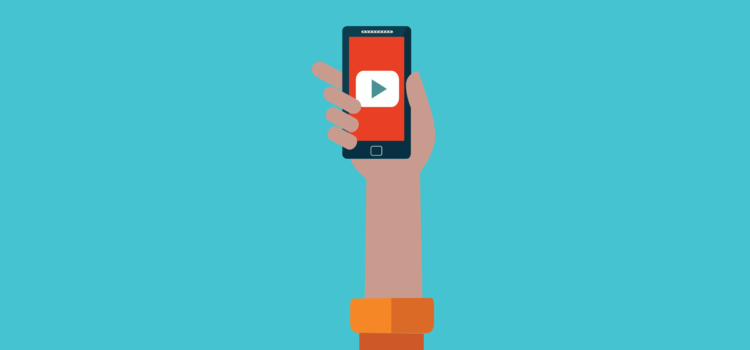The FFL toolkit has been instrumental in increasing collaboration and engagement with technology in the discipline of Accounting and Finance. In particular the tools have been employed in a module at level 5 called Financial Accounting as part of the BA (Hons) Accounting and Finance course. This is a 20 credit semester-long module with a two hour lecture and two hour seminar every week.
In the first half of the course we discuss the topic of Corporate Social Responsibility. I present the main theories and approaches in the lecture and then the seminar is used to discuss and apply the theory.