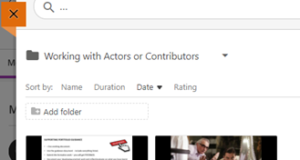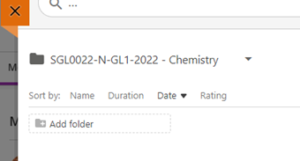Up until now, when you accessed the ReView Video Library from your Blackboard module, it created a folder in ReView based on the name of the module. For example:
This is totally fine if you are just uploading and managing videos solely from within the confines of the module.
However, if you wanted to copy videos over from another module (say from a previous iteration of the module) so that they are visible by the new cohort of students, then it could get confusing if there were many previous module iterations, all with the same name.
Good news – ReView have updated their functionality so that folder names now include the course id as well as the name, making things a lot easier to navigate. For example:
It will not change the name of any existing folders in ReView (unless ReView make some further enhancements), however, it will use the new format from now on where ReView is being accessed in a module for the first time.
If you require any further support in using ReView, please contact eLearning@tees.ac.uk