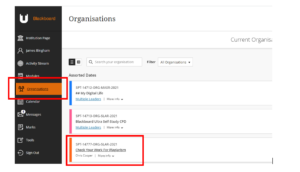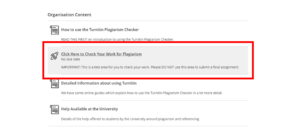** This is a call out to teaching staff to encourage your students to use Turnitin as part of crafting their assessments.**
What is Turnitin?
Turnitin is a plagiarism detection service used to educate student regarding appropriate citation and referencing techniques.
Turnitin is used for the following:
– To check for and prevent plagiarism.
– To identify possible occurrences of plagiarism and help to improve the academic writing.
– To provide a report that can help identify plagiarism.
Turnitin works by checking through a database of previously submitted assignments, Web sites and other sources. If a match between a submitted assignment and another work is found, Turnitin will highlight the matching text in an originality report accessible through the Control Panel of the module.
Encouraging students to check their work before submission
Turnitin can be used by students as a tool to help identify plagiarism and poor academic practice before submission of text-based assignments. It can also be used to educate students about plagiarism, and as a developmental tool to improve students’ academic writing.
By using a plagiarism detector such as Turnitin, the University would like to promote academic integrity and to maintain a standard of honesty, fairness and responsibility of all students.
We encourage staff to allow students to use Turnitin to review drafts of their assignments and associated similarity report.
General Guidance on using Turnitin
Please refer to the guidance on how to use Turnitin here: https://eatsupport.tees.ac.uk/staff/knowledgebase/submitting-turnitin-assignments/
General Guidance on understanding Turnitin originality reports
Please refer to the guidance on understanding how to understand the contents of the originality report which is generated by Turnitin can be found here: https://eatsupport.tees.ac.uk/staff/knowledgebase/understanding-the-contents-of-a-turnitin-originality-report/
How students access Turnitin on Blackboard
Students can access ‘Check your work for plagiarism’ under the ‘Organisations’ menu button:
On the ‘Check You Work for Plagiarism’ page, students can access further in-depth guidance and are provided with a direct link to Assignment Dashboard.
Please note that this method is not an instant process, and there may be delays especially around peak times. Students must wait for the check to come back before proceeding. If they submit again, this will start the process again, which will cause further delays. Students can use the tool once every 24 hours.
If you require any further help with setting up Turnitin, please contact elearning@tees.ac.uk and one of the team will get back to you.
Please encourage your students use Turnitin as part of crafting their assessments.