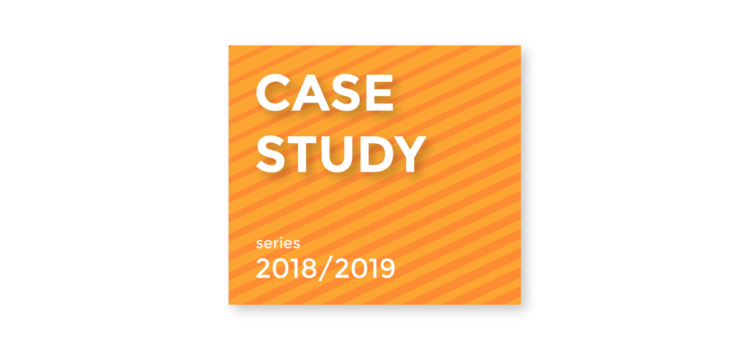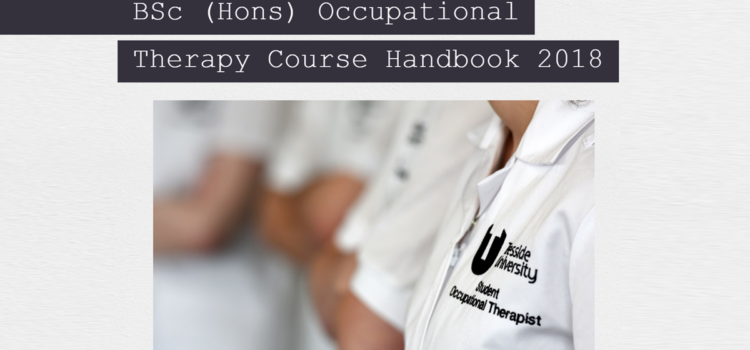Ambroise got in touch with the Digital Learning Team as he was interested in looking at ways to get the students to interact with each other through peer support and assessment. The project came with some conditions that had to be met. For example, the assessment had to be anonymous where possible. Each student would also need to be allocated 10 random presentations to assess.
The presentations were created using Microsoft Sway. Students had already expressed interest in the tool after seeing some examples, and this was therefore a great opportunity to explore using Sway in a way the students might not have thought about.