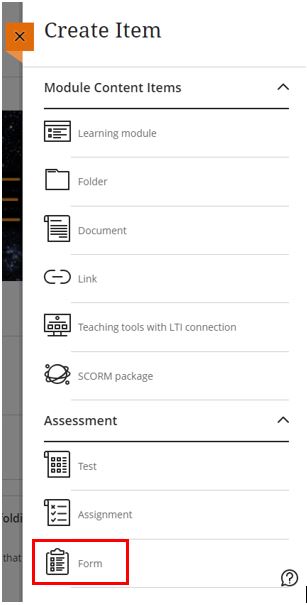Introduction
Anthology releases monthly incremental updates to their Blackboard software, the February update brings the following new features and improvements:
This blog post will guide you through some of the new features, why they have been introduced, how they can benefit a module and how to incorporate them into your teaching.
01: Forms/Surveys
Using this new feature, staff are now able to use forms/surveys. The Forms tool is very similar to the current Test tool but with a slightly different set of questions that can be used, including a Likert scale question. Forms are intended to be used where staff want to collect information from students but where there is no correct answer and usually, where there is no requirement to grade or provide feedback on the response. However, there is an option to grade a form response and add feedback, but the default state for forms is to be automatically marked as complete upon submission.
To use a form in your module, select the + (plus) button in the course content area, and choose ‘Form’.
The following question types are supported in forms:
- Essay question (i.e., an open/free response question)
- Likert question
- Multiple choice question
- True/false question
In addition, staff can use:
- Add text to add sections of text that do not require a response from students (e.g., to explain more about a particular section of the form)
- Add Page Break to split up longer forms.
- Add local files can be used where staff want to upload files for use by students when completing the form.
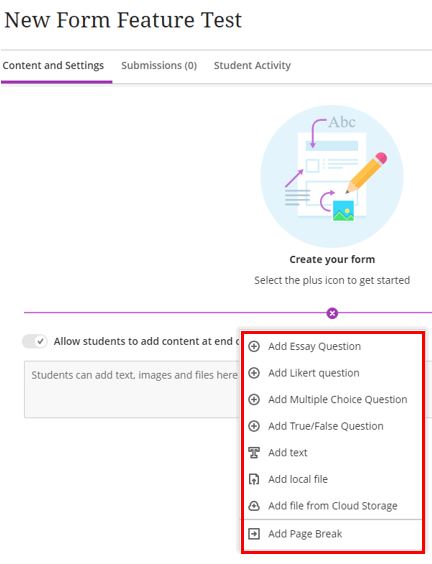
Current limitations of forms
Please note that in this initial release of forms, it is not possible to collect responses anonymously. Note also that there is no single-select multiple-choice tool in forms as there is in tests, as the ‘Add Multiple Choice Question’ tool works differently in forms and tests. When setting a multiple-choice question in a form, students will be able to select more than one option, including all options. Additionally, the Likert question type only allows ranges of 3, 5, and 7 to be used.
02: New question type: Likert
The new Likert question type can enhance assessment capabilities for academic staff and is only available in the new ‘Form’ assessment type. These questions offer a valuable quantitative measure of opinions and attitudes, with response options spanning from ‘strongly disagree’ to ‘strongly agree.’
Three scales exist, with ranges including 3, 5 and 7 (with the default being 3).

Once a scale has been selected, labelling must be manually added to the start and end of the scale. With suggestions including “Strongly disagree” and “Strongly agree”, these are just examples, and any descriptions can be used.
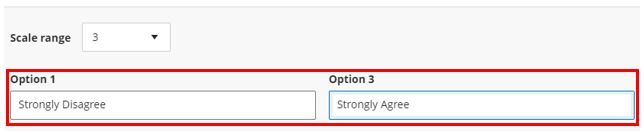
Additionally, module leaders have the option to include a ‘not applicable’ choice, further refining the assessment process to better accommodate diverse student responses.
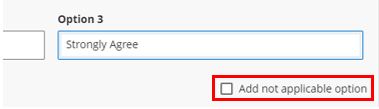
Once configured, a Likert question would display as the following image shows.
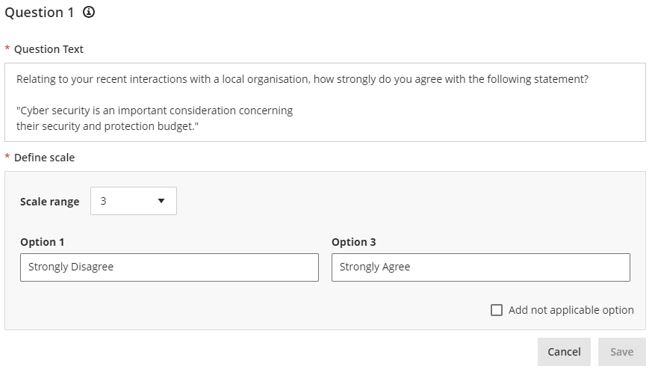
03: Course activity report improvements
Getting an overview of student engagement in a module is quick and easy, following the February SaaS update, as well as providing information about the number of days since each student last accessed the course and the number of hours each student spent in the course, now missed assessment deadlines will now also be included in the course activity page. Flags can also be configured for these in the alert settings by module leaders.
In the following screenshot, the alert settings have been set up to flag students who have missed one or more deadlines and who have not accessed the Ultra course for more than seven days.
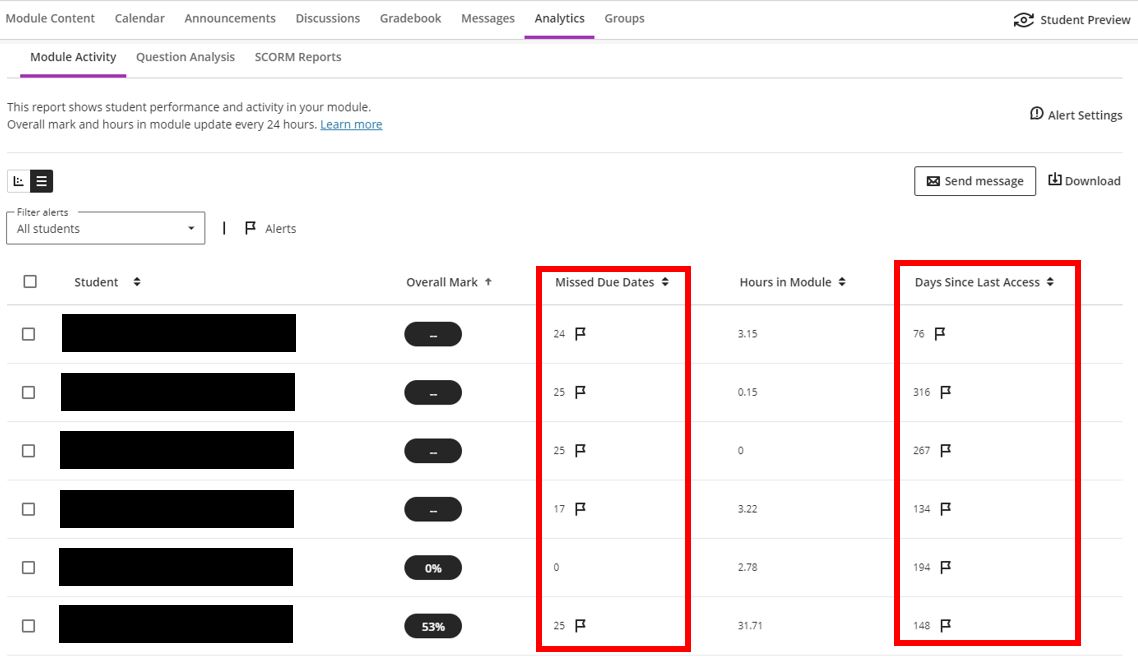
Contact Us
If you would like to discuss any of the above in more detail, please contact the Digital Learning Specialists who will be more than happy to arrange bespoke coaching and mentoring sessions. They are contactable at elearning@tees.ac.uk.