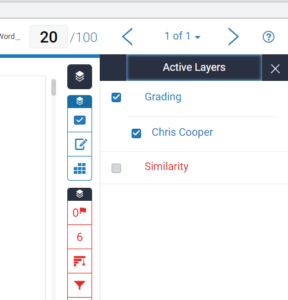In the response to a staff request, the Multiple Markers feature for Turnitin in Blackboard Ultra has now been made available.
This feature allows for multiple instructors to mark a student assignment. Each instructor will be allocated a “layer” in which they can provide their feedback. Layers can be turned on or off to allow greater visibility and clarity of feedback.
In summary:
- Comments / Annotations made by different people will be represented as different layers in Feedback Studio, which can be turned on or off separately.
- Students will see comments tagged with the initials of the person who made them.
- All staff can edit all comments on all layers.
- There is still only one mark (i.e. the 20 out of 100 in the image below).
Multiple Markers is already turned on for TU Online.
Read more: https://help.turnitin.com/feedback-studio/lti/instructor/commenting-tools/multiple-markers.htm
Turnitin: Multiple Markers Feature Now Turned On