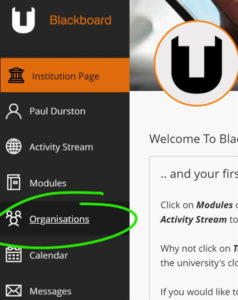Our new VLE, Blackboard Ultra, is a modern, responsive platform, designed to function on all devices (including mobile).
We have made available a series of Self-Study CPD resources, accessed through Blackboard Ultra which covers:
- Creating Content
- Assessment and Grading
- Communication and Collaboration in Blackboard Ultra
- Communication and Collaboration using Blackboard Collaborate Ultra
How to access the Self-Study CPD
- Login to Blackboard Ultra at https://bb.tees.ac.ukusing your usual username and password.
- From the Base Navigation, go to your Organisations.
- Find the Organisation “Blackboard Ultra Self-Study CPD” and click to enter.
Please contact elearning@tees.ac.uk for any further assistance.
Blackboard Ultra Self-Study CPD