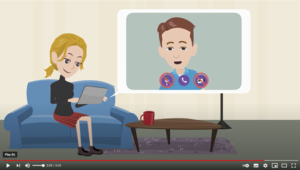According to a recent poll by the Office for Students (OfS), the ability of students to participate in higher education from home is being disrupted by a lack of access to core digital infrastructure. During the covid-19 lockdown, 52 per cent of students questioned said that their learning was impacted by slow or unreliable internet connection, with 8 per cent ‘severely’ affected. Also, according to Ofcom, the minimum download speed necessary for a decent broadband service which enables full participation in a digital society is 10 Mbit/s. Despite this, Teesside University is committed to trying to make the learning experience as smooth as possible. This article will look at some ways we can make this happen.
Below is some useful advice that we can offer to our students to help mitigate the problems of slow internet connection:
Talk to your internet provider
On the right package? Discuss what you’ll be using the internet for and devices you’ll be connecting. Has your internet speed been capped to reduce your monthly line rental? There are some new initiatives available from internet and mobile phone providers that are offering free or reduced rates/free improvements to packages during the pandemic, so it is worth checking with them to see what they are offering.
Move closer to your router
Distance and physical barriers, such as walls, floors and ceiling can slow your internet connection. Internet providers may be able to provide free Wi-Fi extender kits to improve your internet connection throughout your home.
Turn off the Wi-Fi on devices
Test speed performance using Speedtest.net
You can connect multiple devices to your wireless network, turn off the wi-fi on these devices, when not in use.
Limit usage
Playing online games & streaming movies & videos (Netflix, BBC iPlayer, On Demand, etc) slows your internet connection. Limit usage of these when your struggling to use Microsoft Teams and Skype for Business to communicate.
Turn off features
If your experience is struggling in either Teams or Collaborate, possibly consider turning off your webcam and/or mute your microphone. You can always turn the, back on again if required.
Use a wired connection
You can use a wired internet connection (Ethernet LAN) to improve your internet connectivity and reduce technical issues.
Further links, as well as some top tips for improving your internet speed can be found here:
https://www.youtube.com/watch?v=sMpLWGm4dK4
For more information, please contact eLearning@tees.ac.uk