The Principles of Course Design for Hybrid Learning toolkit was launched in June 2020 with the aim to contextualise the Hybrid Learning model to the nature of your subject discipline. Further information about the toolkit, as well as a link to download the resource can be found here: https://blogs.tees.ac.uk/lteonline/learning-and-teaching/principles-of-course-design-for-hybrid-learning/
Part four of the toolkit covers designing and constructing knowledge. There are a range of important factors that are covered within this section of the toolkit, which you should consider when planning and designing your hybrid learning course.
Provide clear instructions throughout each phase of the student journey
Your students should know what they will be learning at the start of each week. Therefore, providing clear learning outcomes and instructions on what is expected during each day or week ensures for a successful hybrid learning module. You can provide this information via audio, video or in written form.
A question to consider:
- What questions do your students regularly ask? Is there a way to incorporate these into your module?
- One way to incorporate these questions would be to create a frequently asked questions section in your module. This makes it easy for your students to find the answers to their questions and reduces the amount of time you are spending repeating the same answers. This also encourages independent learning from your students. Some different methods of creating a FAQ section in your module can be found here: https://blogs.tees.ac.uk/lteonline/2020/05/20/adding-faq-to-your-module/
Adopt an active learning methodology to motivate and keep learners engaged
Active learning is vital for a successful hybrid learning course. It is a process where students are encouraged to actively participate in gaining a deep understanding of a topic. This can be carried out by doing activities in lessons that encourage students to think, develop and apply ideas to a variety of different contexts.
What questions should I ask myself when creating an active learning activity?
There is no one size fits all model for designing active learning as each discipline and its signature pedagogies is unique. But if you are new to active learning, the following questions and ideas may be a helpful place to start:
- How will the task help my students to learn? Will the task you have created provide them with transferable skills across modules and across academic and professional contexts?
- Open-ended questions encourage discussion amongst students and within the response they provide.
- Scaffolded learning whereby students have the opportunity to learn new knowledge, apply it in a variety of authentic contexts that are relevant and meaningful to aid learning and understanding, and supported with timely feedback from the tutor.
- Actively affording students to explore how existing knowledge can be applied in novel situations to develop new and deeper understanding is another benefit of active learning.
One way to carry out active learning would be to use lecture capture. Split up your content into bite size. You may wish to use ReView to narrate over your learning materials. One of the benefits of using ReView is that it creates streaming video files. This means they can easily be viewed on any web-enabled device. In order to view a narrated PowerPoint file, students need to be on a device with PowerPoint installed. ReView will automatically transcribe the audio track, which makes the text on the slides and the words said by the instructor searchable. The transcription isn’t perfect, but it can be a nice side benefit. This transcription can also be used for closed-captioning.
Ensure that every part of the capture is relevant, in order to keep the students engaged. A key consideration for active learning is the need for the tutor to be active and present within the module. This is vital for the support of the students as they transition into this new way of learning. More information on active learning can be found here: https://blogs.tees.ac.uk/lteonline/2020/06/10/creating-active-learning/
Enacting active learning through Collaboration, Construction and Communication:
Collaboration is a great way for students to learn through active learning. Group work can still be carried out whilst your students are working online. This can be facilitated using a variety of tools available to you through the VLE and other supported digital solutions, examples being Microsoft Teams and Blackboard Collaborate. The following blog post shows how Microsoft Teams can be utilised for collaborative group work: https://blogs.tees.ac.uk/lteonline/2020/05/12/getting-the-most-out-of-blended-teams/. Using Collaborate means that you can monitor the group working sessions, which can be useful for assessment. The following help guide will provide information on how to use Collaborate: https://eatsupport.tees.ac.uk/staff/knowledgebase/blackboard-collaborate-ultra/. Further information on collaboration and communication can be found here: https://blogs.tees.ac.uk/lteonline/digital-delivery-learning-and-support/online-communication-collabortion/
A question to consider:
- Are the learning opportunities accessible to all students?
- Accessibility is vital and must be considered when creating a hybrid learning course. It is vital that all your students can access the content in a way that is easy to understand for them. Tips on how to host accessible and inclusive webinars, as well as tips for participants can be found here: https://blogs.tees.ac.uk/lteonline/2020/05/11/10-tips-for-inclusive-webinars/
Microsoft Teams
You can use Microsoft Teams to create collaborative classrooms, personalise learning with assignments, connect with colleagues, and communicate with students.
Useful Features
- Team Chat – instant message individuals or groups
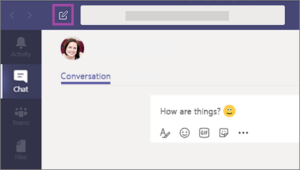
- Online Meetings– host text, audio or video team meetings within your team space.

- Integrated Office 365 apps – Office 365 apps are built in for easy access to OneNote, Planner and more.
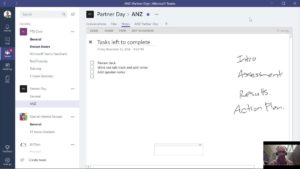
If you haven’t done already, you can follow the links below to take the short online course to bring you up to speed!
Course Title: Collaborate faster using Microsoft Teams for higher education staff.
Duration: 1 hour
Link to Course: https://education.microsoft.com/en-us/course/18ceabf5/overview
Course Title: Transform Learning with Microsoft Teams
Duration: 1 hour
Link to Course: https://education.microsoft.com/en-us/course/9c9f5c11/overview
Teams Live Events
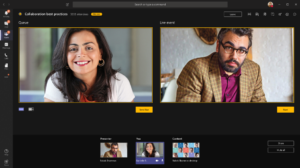
Using Teams is a great way to host live events. Teams Live Events is designed for situations where the few are presenting to the many, contrasting with standard Teams Meetings which are designed for interactive and collaborative participation from many members of the meeting. If you missed the blog on Using Teams to Schedule a Teams Event, we’ve got some top tips:
Teams Live Events provides an excellent way to stream live video and digital content to your students, enabling enhanced engagement.
Events can be used for webinars and ‘live learning and teaching’ demonstrations when delivering Learning and Teaching remotely.
Additional features include:
- Live Q&A
- Post-event video downloads
- Attendee engagement reports
- Live captions and translation
- Transcripts
With Teams Live Events, you can assign members of your event team as producers or presenters. This could be very useful for student group activities, depending on your learning objectives. Microsoft Teams is integrated into Office 365 which makes it simple to share information and collaborate on files with your students. Following on from the event, you can access and share the recording to allow opportunities for Q&A and clarification of any missed points.
Organising and scheduling a Live Teams Event
You can schedule a Teams Event the same way you schedule a regular Teams meeting. This process will add the live event to your own and your event group’s calendars. After that, you will need to invite the attendees.
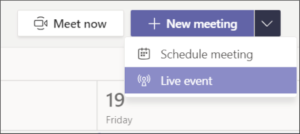
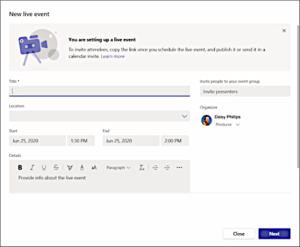
Click on the link which explains the process of planning and scheduling a Team Event:
If you would like any further support with any of the topics covered, please contact eLearning@tees.ac.uk
