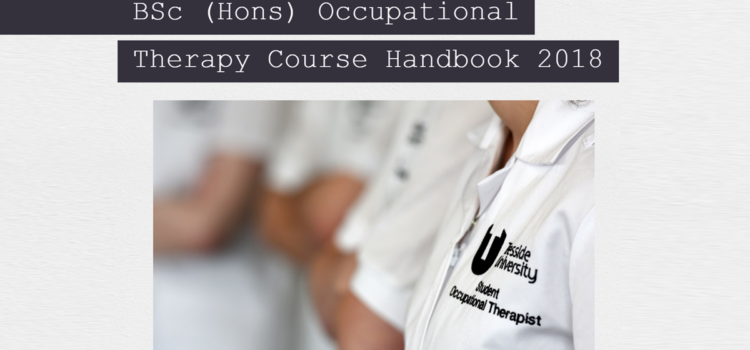Microsoft Sway is for creating online presentations and interactive reports. Sway content is presented online and has numerous ways to customise viewing and navigation even if you didn’t create the Sway yourself. If you have not used Sway before here is a Sway presentation example for you to view…
Different ways to view Sway presentations