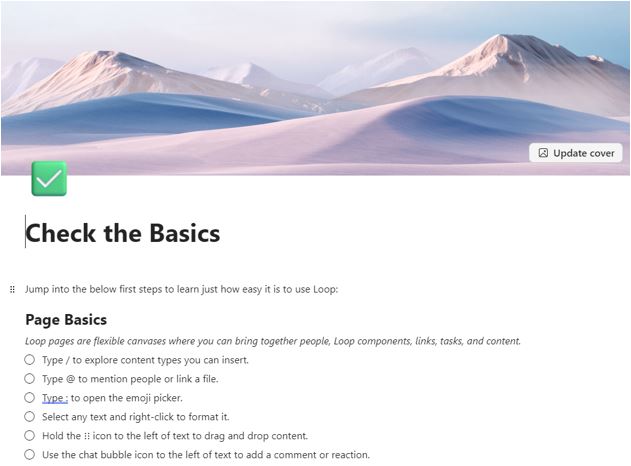Unlock Seamless Collaboration with Microsoft Loop
Introducing Microsoft Loop, a new tool from Microsoft designed to elevate collaboration and transform how we work together. With Microsoft Loop, you can seamlessly share notes, files, images, and other digital assets within Office documents, creating dynamic shared spaces. This innovative tool boosts productivity by integrating flexible workspaces with portable components that sync across Microsoft applications and devices. Microsoft Loop offers a unified space to efficiently organise, manage, and enhance collaborative efforts.
What is Microsoft Loop?
Microsoft Loop is a dynamic platform that allows users to share notes, files, images, and more within shared spaces across various Office applications. It combines a flexible canvas with portable components that sync seamlessly across devices, making collaboration effortless
Key Features:
- Loop Components: These are versatile blocks that can be shared and updated in real-time across different applications like Teams, Outlook, and Word. From task lists to progress trackers, Loop components ensure everyone stays on the same page. Review of Loop Components.
- Loop Pages: Think of these as flexible web pages where you can gather all your components, links, tasks, and data. Share Loop pages easily across Microsoft Office apps to keep your team connected.
- Loop Workspaces: Create virtual areas for your team to collaborate, track progress, and stay focused on shared goals. Workspaces can include multiple Loop pages, making it easy to organise and manage your projects.
Get Started with Microsoft Loop
Ready to transform your collaboration experience? Access Microsoft Loop via office.com or directly at https://loop.cloud.microsoft. You can also install the Loop app from the Microsoft App Store.
For a more detailed guide on using Microsoft Loop, check out our comprehensive Learning Support resource.