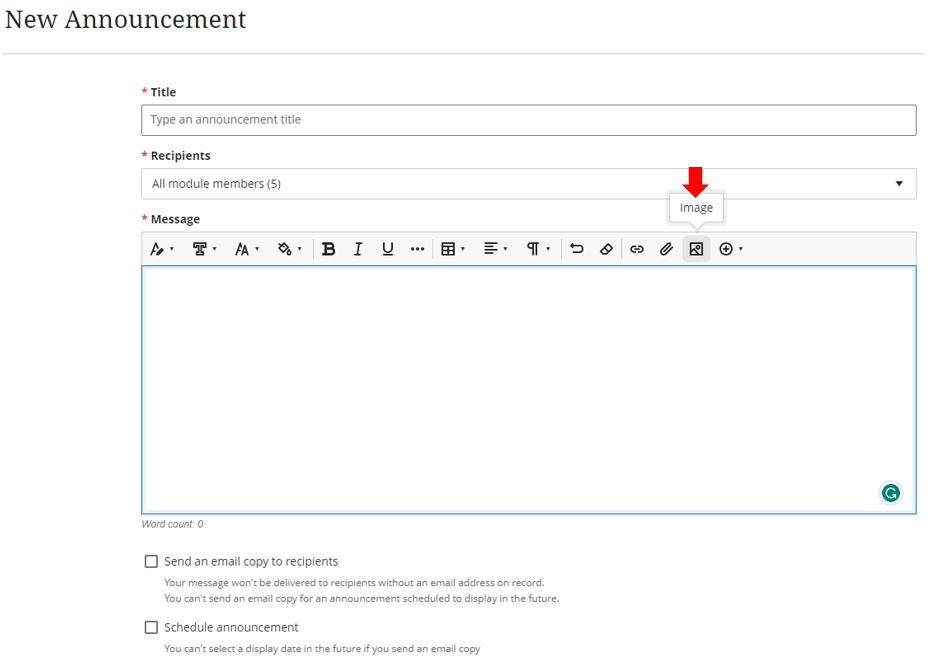Blackboard release monthly update to their software, the December updates brings the following improvements:
This blog post will guide you through some of the new features, why they have been introduced, how they can benefit a module and how to incorporate them into your teaching.
01: You can now add images to even more useful places following the success of last month’s image update!
Last month Blackboard introduced several enhancements to the insert image feature, following the success of this and to improve consistency across the Blackboard Ultra platform, this feature is now being rolled out to the content editor in more parts of BBU. These include:
- Announcements
- Assessment Questions
- Student answers on questions (local file upload only)
- Submission feedback (when in standard view)
- Journal entries and comments
Image button on the content editor for Announcements
02: Ability to apply unique Group Assessment due dates to groups in a single module.
Prior to this update, groupwork-based assessments had to have the same due dates. Following the update, module leaders can now assign unique due dates for each group working on a group assessment via the following exceptions workflow.
1. Once the group assessment has been set up, on the group assessment Submissions page, click the three dots (more options) to the right of the group in question.
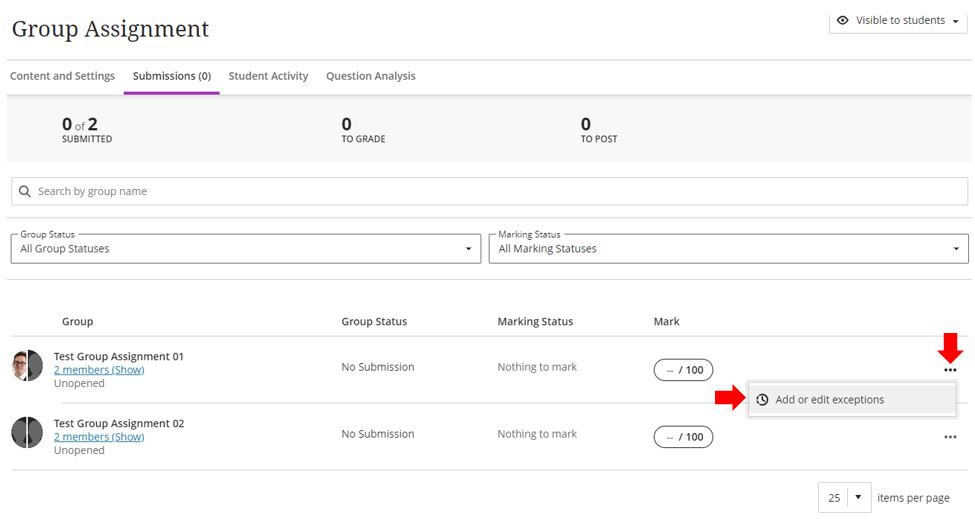
2. Once the exceptions panel has opened, add or edit the exceptions option on the group assessment submissions page. Click Save to confirm the change.
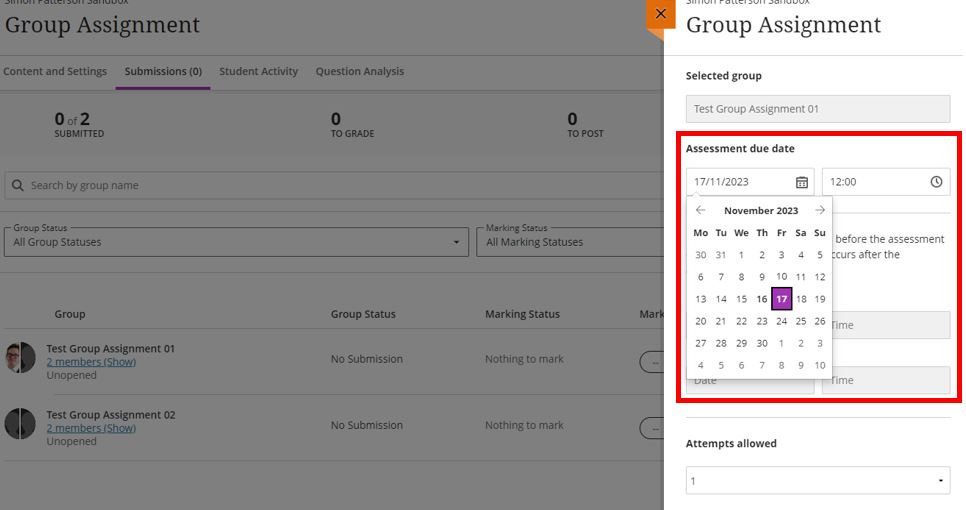
3. The group assessment submissions page displays the exceptions logo to indicate an exception has been applied for ‘Test Group Assignment 01’.
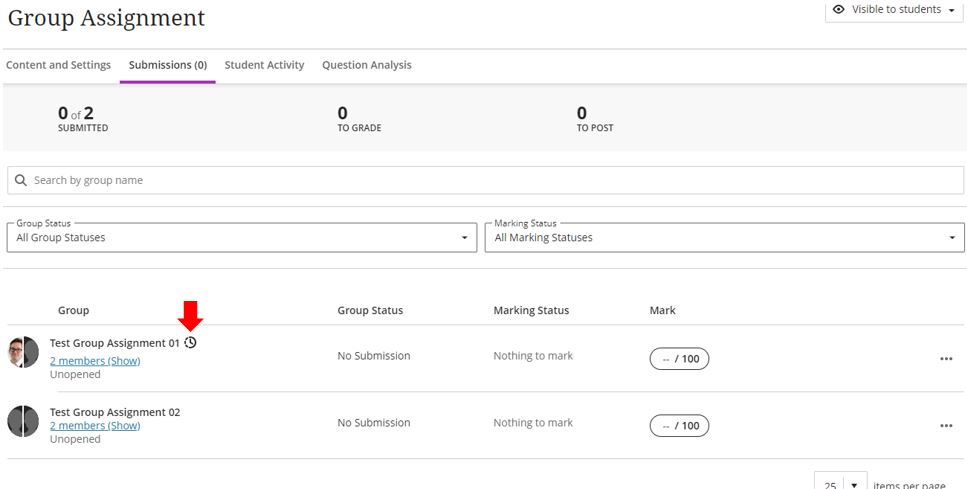
Contact Us
If you would like to discuss any of the above in more detail, please contact the Digital Learning Specialists who will be more than happy to arrange bespoke coaching and mentoring sessions. They are contactable at elearning@tees.ac.uk.