Whilst checking out some of the SimpleK12 two-minute talks (that I’d thoroughly recommend), I found myself going through the usual steps of opening about thirty different browser windows to lots of linked sites when I stumbled across a wiki created by someone named Suzie Vesper who’s an ICT Facilitator in New Zealand.
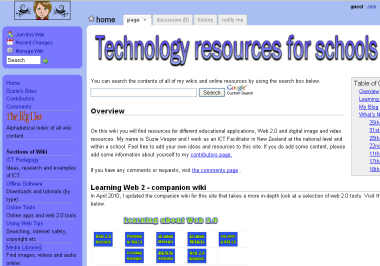 The wiki is quite an interesting read. If you’re looking for a tool to perform a particular task you may well find it here. Even if you don’t have a task in mind and are simply interested in investigating what’s out there, it’s well worth a look. I think colleagues may find the following “Sections of the Wiki” (as Suzie calls them) particularly useful:
The wiki is quite an interesting read. If you’re looking for a tool to perform a particular task you may well find it here. Even if you don’t have a task in mind and are simply interested in investigating what’s out there, it’s well worth a look. I think colleagues may find the following “Sections of the Wiki” (as Suzie calls them) particularly useful:
- Online Tools (lots of useful online resources for a variety of tasks)
- Media Libraries (Image, Video and Audi resources)
The Online Tools area in particular contains links to (and, in most cases, descriptions of) lots of useful online tools, handily organised into categories.
Anyway, back to the SimpleK12 two-minute talks. This site, as the name suggests, isn’t specifically for Higher Education but some of the tools people are discussing in their short talks can just as easily be used in HE as they can in ‘K12’. XtraNormal, for example, is something the E-learning Team have checked out on numerous occasions and indeed used to create cartoons for use in online modules. Prezi is a great online presentation tool that a few of our team have used for various presentations. In fact I used it to present my Final Year Degree project!
 Something new to me was VoiceThread. I won’t try and explain what it is – you’d be much better off checking out the Introduction VoiceThread or listening to Steven Anderson’s short talk on SimpleK12. Sadly, as with most good things(!), it’s not free so I doubt we’ll be licensing it at Teesside. Still, I found it interesting so thought I’d give it a mention.
Something new to me was VoiceThread. I won’t try and explain what it is – you’d be much better off checking out the Introduction VoiceThread or listening to Steven Anderson’s short talk on SimpleK12. Sadly, as with most good things(!), it’s not free so I doubt we’ll be licensing it at Teesside. Still, I found it interesting so thought I’d give it a mention.
