You can download this guide as a PDF
TU online has the ability to bookmark content.
- Click on the module area:
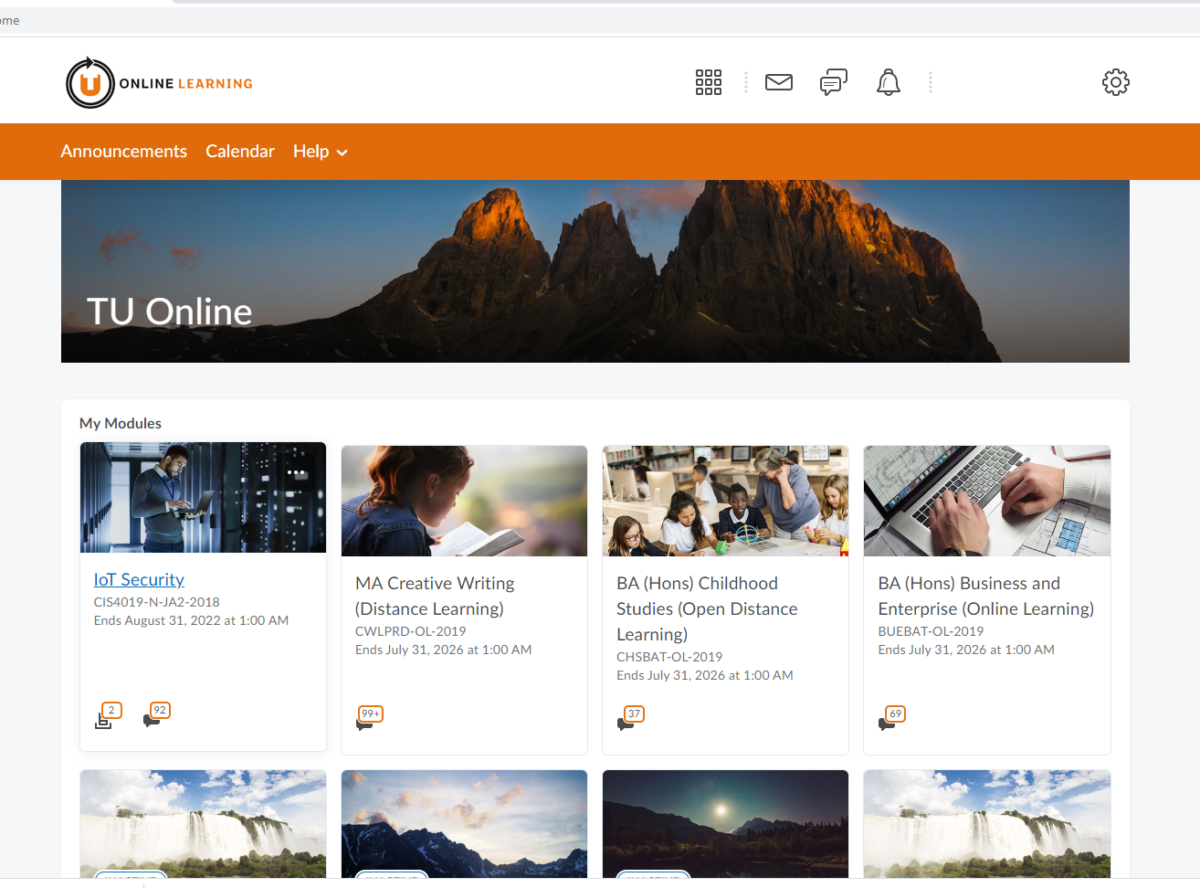
- Click on a section of the content.
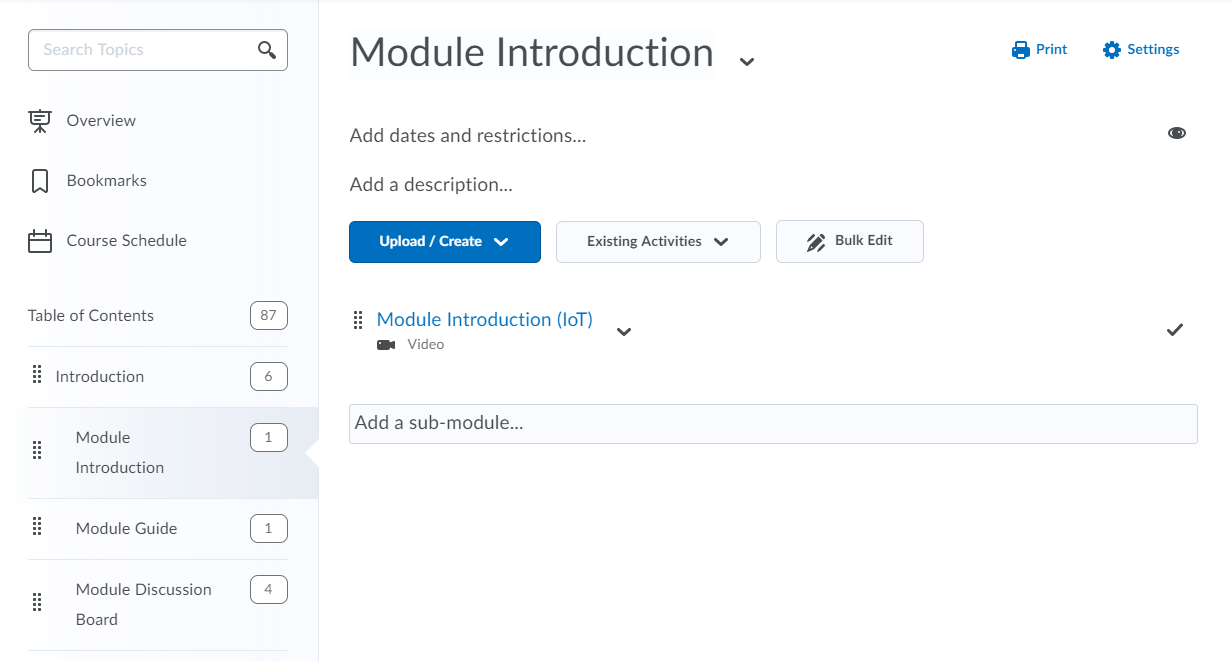
- Navigate to the Bookmark icon and click the icon. The icon will then fill which denotes it is bookmarked. An onscreen message will also state the content is bookmarked.

- To retrieve bookmarked content, on the main module menu, scroll down to content browser and click the Bookmarks icon
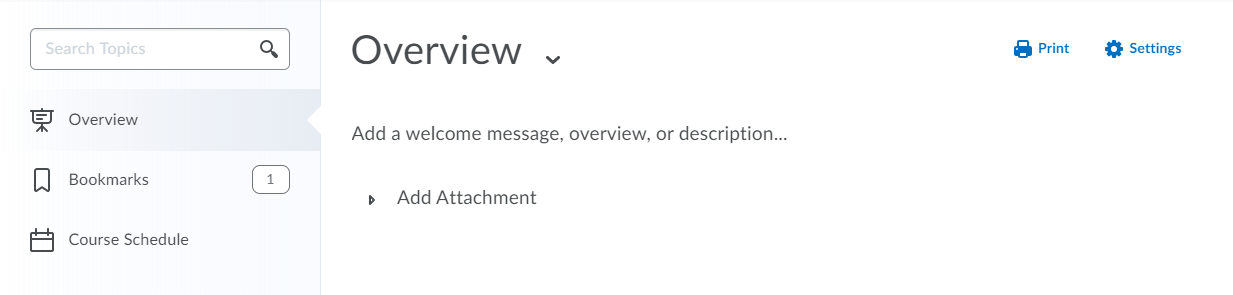
- The menu will now change to show you a list of bookmarked content.

