VideoNot.es is a free, open-source online tool which allows you to take notes whilst watching videos from various online sites such as Coursera, YouTube and Vimeo.
All of the notes you type are automatically synchronised with the video. This means you can click on a line in your notes and the video will jump to the relevant part.
It’s fully integrated with Google Drive, so you’ll need a Google account to use it. Your notes are stored on Google Drive, allowing you to access them from anywhere as well as easily share them with friends, students or colleagues.
To get started, firstly connect VideoNot.es with Google Drive by logging in using your Google account. Select a video by entering the video URL (e.g. https://www.youtube.com/watch?v=w7f3mKATNyY) and clicking the “Load video” button.
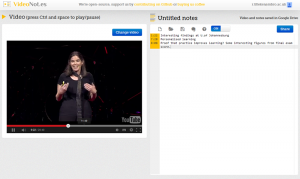
The video plays in the left-hand side of your browser window and the note editor is displayed on the right-hand side. You can pause the video at any time whilst taking notes simply by pressing Ctrl and Space on your keyboard, thus making it easy to play/pause without having to move your hands away from the keyboard. This is particularly useful if you want to perhaps make a more detailed note and pause the video before moving on.
Another useful feature of VideoNot.es is the ability to export your notes to Evernote.
VideoNot.es would be a great tool for students to use to take notes, ask questions and answer questions whilst watching videos with academic content or perhaps “flipped classroom” videos. They could share their notes with you so that you can answer them or use them to help structure the content of your face-to-face sessions.
