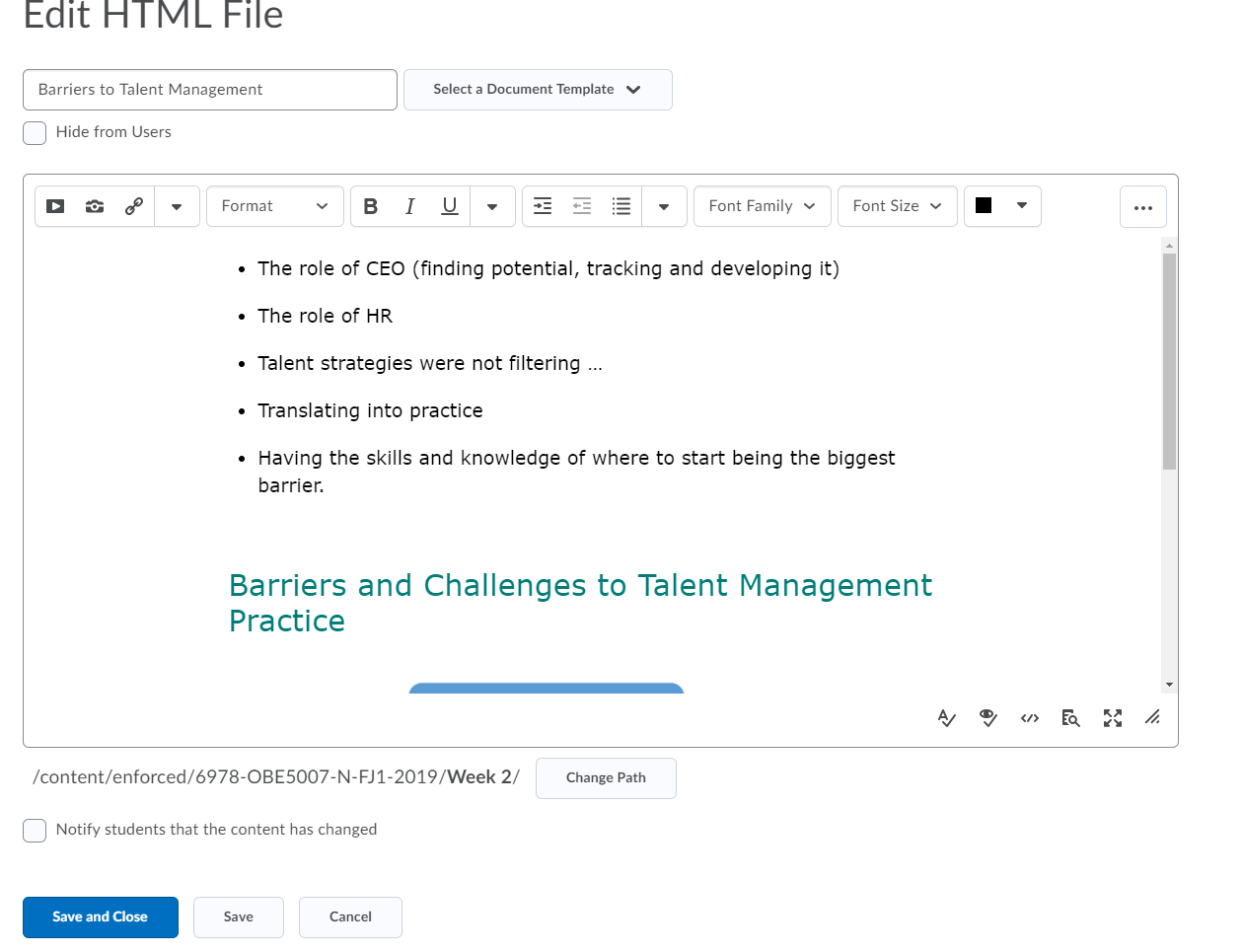You can download this guide as a PDF
There are a number of different ways to update content on TU Online depending on how the content has originally been set up.
Updating content within a description box
- Hover your mouse over the box that you would like to update and click on it. This will allow you to edit the content.
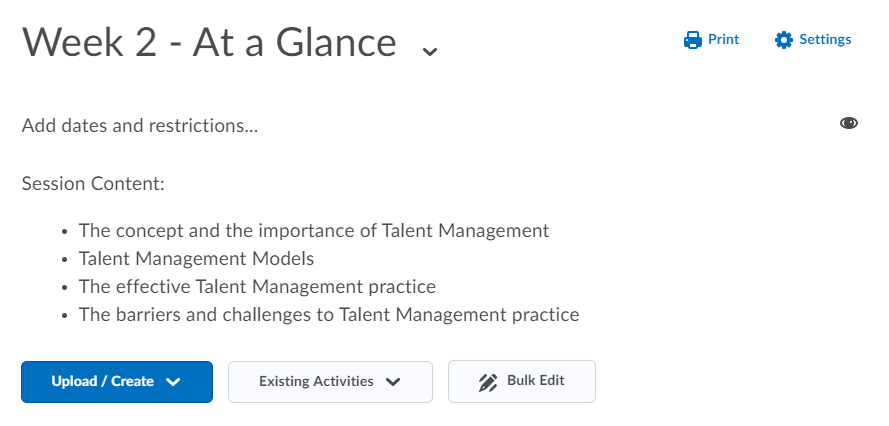
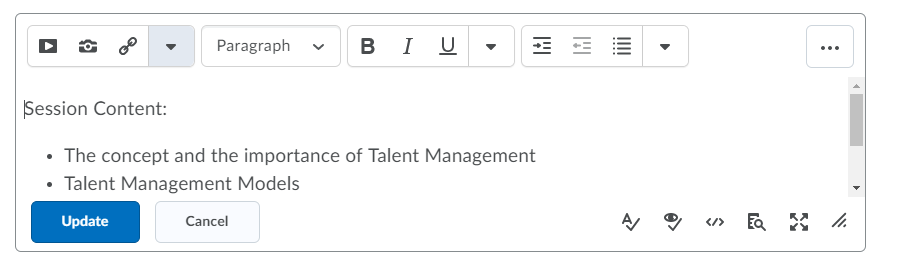
- Type your updates directly into the box and select update. You can use the buttons at the top of the text box to format your text.
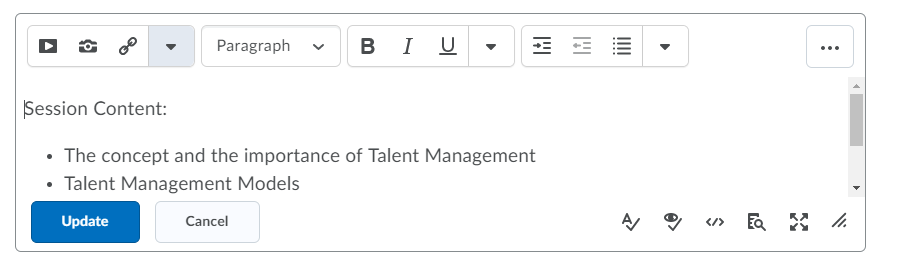
Updating content within a web page
- Locate the web page of content that you would like to update and select Edit HTML from arrow menu.
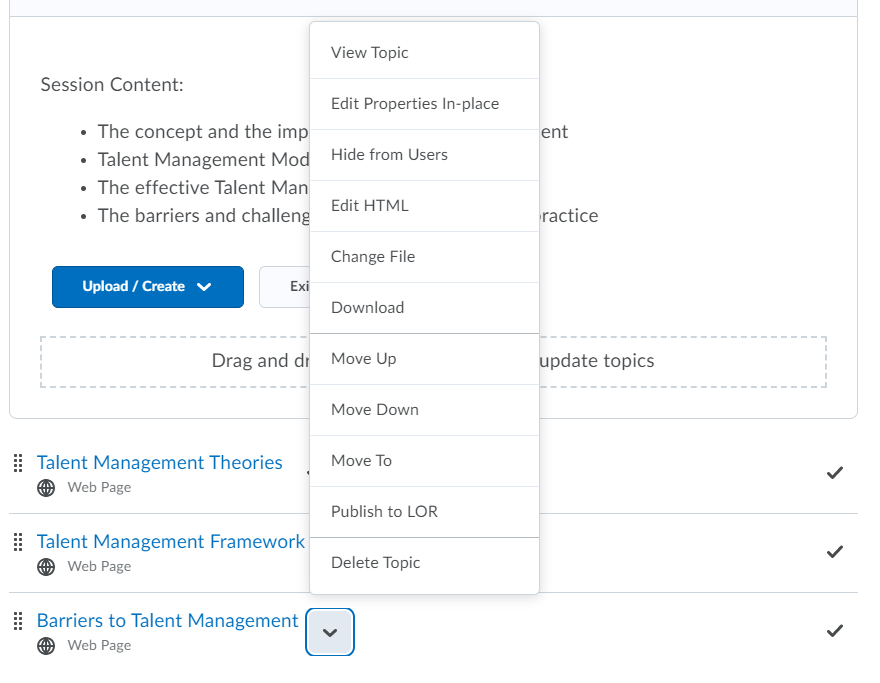
- Type your content into the text box. Again, you can use the buttons at the top of the of the text box to modify the content.
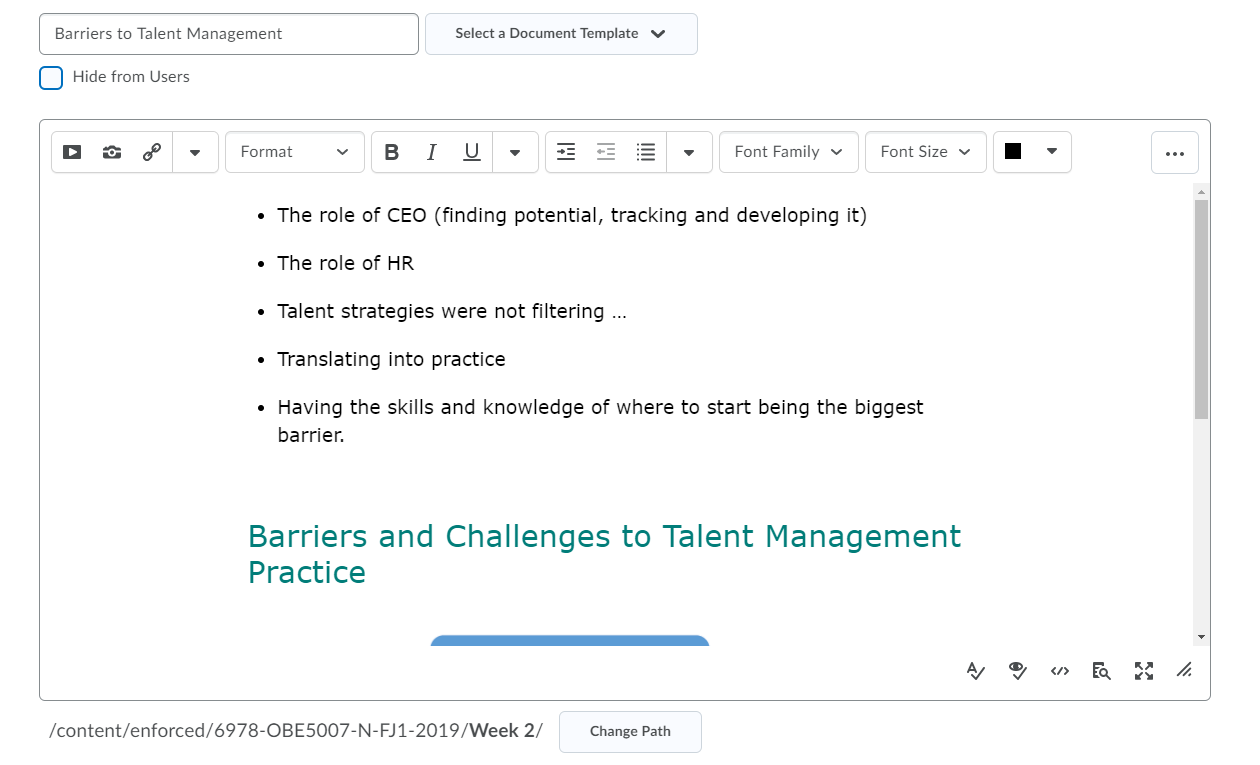
- Click on save and close to update the content.